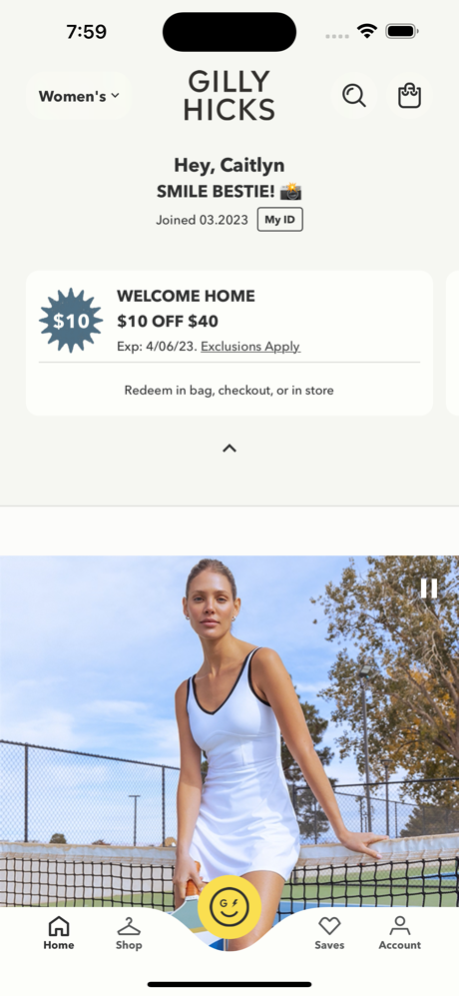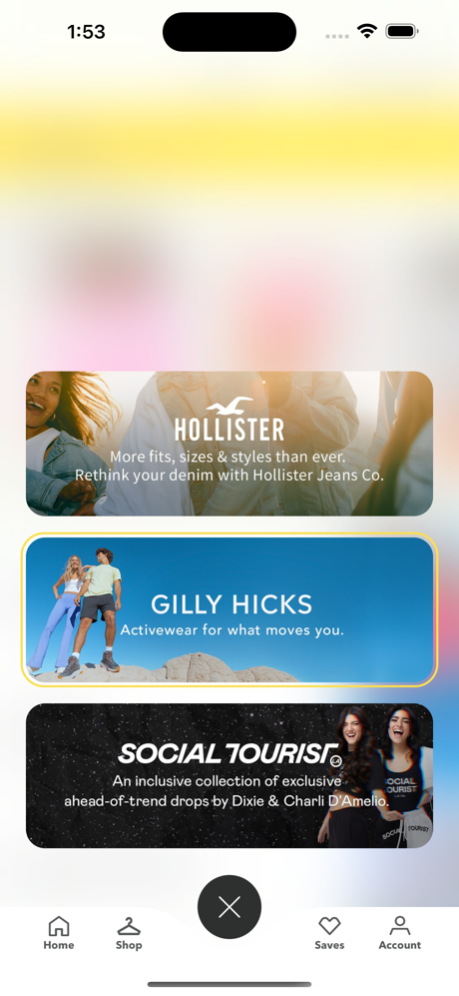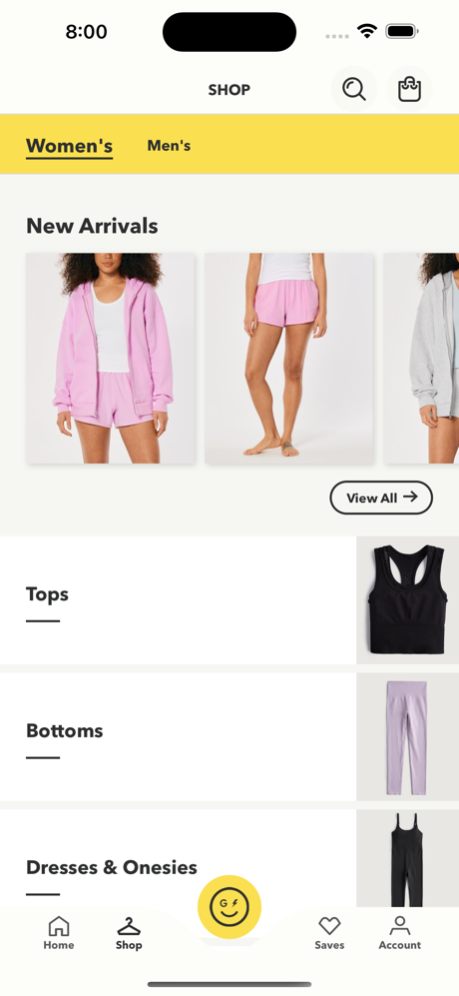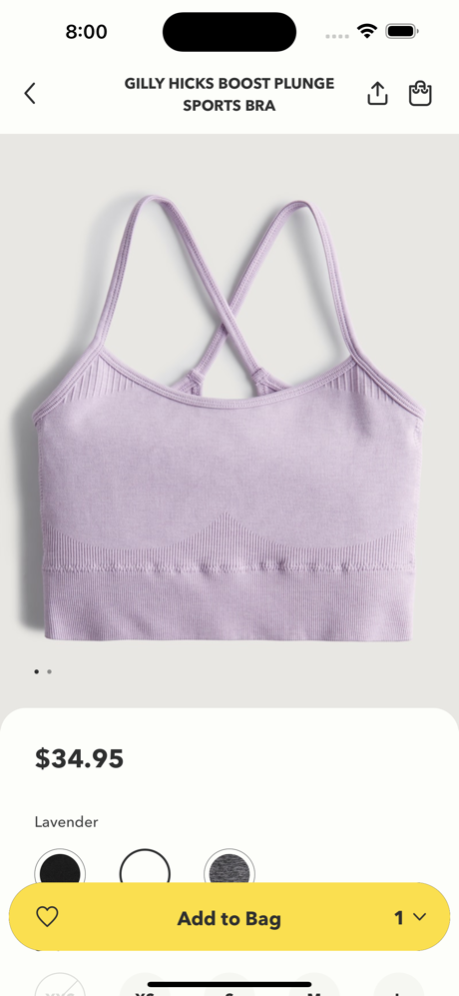Gilly Hicks 13.0.0
Continue to app
Free Version
Publisher Description
Download the Gilly Hicks App & you'll get:
Shop Anytime, Anywhere: Shop Gilly Hicks anywhere you have your phone. Plus, our app now shares checkout & shipping with our other brands, Hollister & Social Tourist.
Store Locator: Find the closest all-new Gilly Hicks store or Hollister store with Gilly Hicks near you.
Buy Online & Pick Up In-Store: Shop within the app, then pick up your order in-store (curbside pick up also available in select regions).
Push Notifications: Sign up, log in & get notified about order status, rewards updates & our latest drops.
Access your Hollister House Member ID easily for in-store purchases while continuing to earn & redeem rewards with your existing account from Hollister, or start a new account (US, UK, EU ONLY).
Account History: Keep track of recent orders & access previous purchases.
My Saves: Tap the heart on the products you love & we’ll save them for you.
Barcode Scanner: Don't see your size in-store? Scan an item to shop more sizes, read ratings & reviews & order it to have it shipped free to your local store.
Apple Pay/Venmo: Purchase using Apple Pay (US, UK & Canada ONLY) or Venmo (US ONLY).
Apr 2, 2024
Version 13.0.0
Download the latest version of our app to get the best experience! With this version we have made the following updates:
• Surfaced Top Rated and Bestseller product badges.
• Miscellaneous bug fixes, optimizations and speed improvements.
About Gilly Hicks
Gilly Hicks is a free app for iOS published in the Personal Interest list of apps, part of Home & Hobby.
The company that develops Gilly Hicks is Abercrombie & Fitch. The latest version released by its developer is 13.0.0.
To install Gilly Hicks on your iOS device, just click the green Continue To App button above to start the installation process. The app is listed on our website since 2024-04-02 and was downloaded 1 times. We have already checked if the download link is safe, however for your own protection we recommend that you scan the downloaded app with your antivirus. Your antivirus may detect the Gilly Hicks as malware if the download link is broken.
How to install Gilly Hicks on your iOS device:
- Click on the Continue To App button on our website. This will redirect you to the App Store.
- Once the Gilly Hicks is shown in the iTunes listing of your iOS device, you can start its download and installation. Tap on the GET button to the right of the app to start downloading it.
- If you are not logged-in the iOS appstore app, you'll be prompted for your your Apple ID and/or password.
- After Gilly Hicks is downloaded, you'll see an INSTALL button to the right. Tap on it to start the actual installation of the iOS app.
- Once installation is finished you can tap on the OPEN button to start it. Its icon will also be added to your device home screen.